6 Tips to Secure Your WordPress Website
These steps can be taken by even beginners to secure their WordPress websites from cyber attacks. WordPress is used by more than 30% of all websites online and is the most popular content management system (CMS). It is easy to see why. WordPress is a popular blogging platform that offers a lot of customization through plugins and code, as well as top SEO optimizations.
However, this popularity comes with a caveat. WordPress is a popular target for hackers, malware, and cyber attacks. WordPress accounts for approximately 90% of all the CMSs that were exploited in 2019.
No matter if you’re a novice WordPress user or a seasoned developer, there are important steps you can take in order to secure your WordPress website. These 6 tips will make your website more secure.
1. Choose a reliable host
Hosting is essential for all websites. Without it, you can’t publish your website online. Hosting is more than hosting your website. Hosting is responsible for loading time, security, and performance of your site.
First, check to see if the host offers SSL security (SSL certificate).

A website’s SSL certificate is a must-have security feature, no matter how small or large your site may be. You will need an SSL certificate if you accept online payments. However, for most websites, the standard or free SSL certificate is enough.
You should also consider the following security features:
- External backups as often as possible
- Antivirus to scan and remove malware
- Advanced protection against distributed denial-of-service (DDoS), attacks
- Real-time network monitoring
- Advanced firewall protection
Apart from these digital security features it is important to consider the physical security measures taken by your hosting provider. They include security guards, CCTV (video surveillance), and biometrics or two-factor authentication.
2. Security plugins
Installing a security plugin like Sucuri is one of the most effective and efficient ways to secure your website. It is open-source licensed under the GPLv2 license. Security plugins are crucial because they automate security. This allows you to focus on optimizing your site’s performance, rather than spending your time fighting online threats.

These plugins can detect and block malicious attacks, and alert you to problems that need more attention. These plugins run in the background and protect your site. This means that you don’t need to be awake to combat hackers, bugs, or other vulnerabilities.
A quality security plugin will give you all the security features that you require for free. However, it may also offer advanced features that can only be purchased as a paid subscription. If you wish to disable the firewall on the Sucuri website, for example, you will need to pay. A web application firewall (WAF), which blocks common threats, adds extra security to your site, is a great feature to consider when selecting a security plugin.
3. Selecting reliable themes and plugins
WordPress is open-source, meaning anyone can contribute themes or plugins to the project. This can make it difficult to choose a high-quality plugin or theme.
You should be careful when selecting a free plugin or theme. Some are poorly designed, or worse, could hide malicious code (malware).

Avoid this by only sourcing free themes/plugins from trusted sources such as WordPress library. To find out if the developer has created any other extensions, read reviews.
Badly designed or expired themes and plugins could lead to vulnerabilities, or “backdoors”, that allow attackers to access your website. You should be more careful about the choices you make. Also, you should be looking at hacked or canceled themes. These premium themes have been compromised by hackers, and are being sold illegally. You might end up purchasing a canceled motif, thinking it is all secure, but your site will be damaged later. The malware code.
Avoid being lured by low prices. Instead, choose well-respected developers with a strong reputation. You should avoid searching for them elsewhere. Instead, make sure to stick with reliable and established stores like Themify. This theme and plugin store has been in operation since 2010. Themify makes sure that all WordPress themes it sells pass the Google Mobile Friendly test. All WordPress themes are open-source under the General Public License (GNU).
4. Update plugins and themes regularly
This is a basic rule for WordPress. It means that the site must be kept current. It is not a rule everyone can follow. In fact, only 43% WordPress sites have the most recent version.
Your website can become vulnerable to bugs, vulnerabilities and illegal access if it is not up-to-date with security and performance procedures. These websites can’t fix bugs as updated sites can. Attackers can easily find out-of date sites. They can therefore search for vulnerable sites and attack accordingly.
You should ensure that your website is always running the most recent version of WordPress. To ensure security, it is important to update plugins and themes whenever they become available.
An open-source plugin manager can be installed, such as Easy Updates Manager (GPLv2 licensed).
5. Secure logins
You must create a secure WordPress website by carefully selecting the theme and installing security plugs. Also, protect yourself from unauthorized access to your login.
Password protection
Change your password is the easiest and most effective way to increase your login security.
You should instead use a long password because they are more difficult to crack. It is best to use a group of words, letters, numbers, and special characters that aren’t related but make sense to you. They also make it easy to remember.
These are some suggestions:
Never use passwords you have previously created
Avoid using obvious words like the names of your family members or your favorite football player
Never give out your login details to anyone
To add complexity to your password, use capital letters and numbers
Login data should not be stored or written down anywhere.
Use a password manager
Modify the URL for admin login.
It is a good idea to change the login URL from the default format domain.com/wp–admin. Because hackers know that this URL is default, you are at risk of brute force attacks.
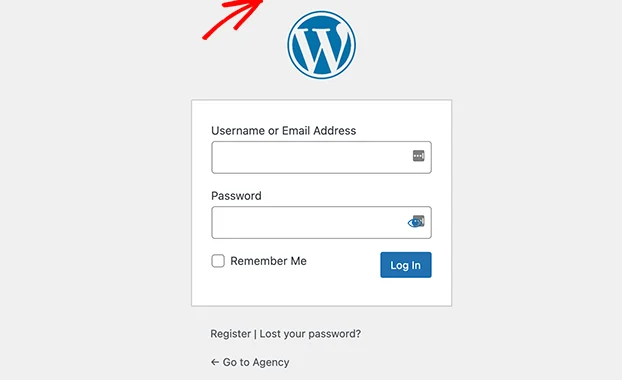
This can be avoided by changing the URL. For secure, quick and easy customization, use an open-source plugin such as WPS Hide Hide Login licensed under GPLv2 license.
Two-factor authentication is recommended
Two-factor authentication is recommended to provide additional protection against brute force attacks and unauthorized logins. If someone has your login details they will need to send a code to your phone in order to gain admin access to WordPress.

It is easy to add two-factor authentication. You simply need to install another plugin. Next, search the WordPress plugin repository for “two factor authentication” and then choose the plugin that interests you. Two Factor is a well-known plugin that’s licensed under the GPLv2 License and has more than 10,000 active installations.
Limiting connection attempts
WordPress allows you to test your login details multiple times. Hackers can use this feature to insert malicious code and gain unauthorized access to WordPress sites.
You can install a plugin to limit connection attempts and allow you to control how many attempts you can make.
6. Disabling file editing
This is not the right step for beginners.
If you really want to protect your WordPress site, however, it is important to disable file editing. It is possible for anyone to modify the source code of themes or plugins from your admin area. This can be very dangerous if someone tries to gain access.
Access the file wp-config.php and enter:
Order allow, Deny all
Alternativly, you can delete the plugin and theme editing options completely from the WordPress admin area by editing the wpconfig.php file. Add:
define( ‘DISALLOW_FILE_EDIT’, true );
The edit buttons for themes and plugins will disappear completely from the WordPress admin menu. This prevents anyone from editing the theme or plugin code. If you need to access the theme or plugin code again, delete the source code that you had added to your wpconfig.php file before you disabled editing.
It doesn’t matter if you restrict unauthorized access to files or disable file editing completely, it is important to take steps that protect the source code of your site. Unwanted visitors can easily edit files and add new code. An attacker could then use the editor to collect data on your WordPress site, or launch attacks against others.
You can hide files by using a plugin like Sucuri.
Conclusion
WordPress is an open-source platform that has been well-developed. It can be used by developers as well as beginners. There should be no fear about WordPress becoming the victim to an attack. These threats won’t go away anytime soon so it is important to be informed about the security of your website.
You can increase the security of your WordPress site by using the above measures. This will ensure that you have a more enjoyable experience with the CMS.
You must ensure that your site is secure all the time. This is not a one-time task.
